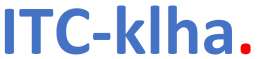ITC Checklist App for Microsoft Dynamics 365 Business Central
Overview
The ITC Checklist App serves as a comprehensive tool for managing and tracking various processes, tasks, or activities within your organization. It operates on a template-based system, allowing users to create actual checklists tailored to specific contexts or entities, such as customers or purchase orders.
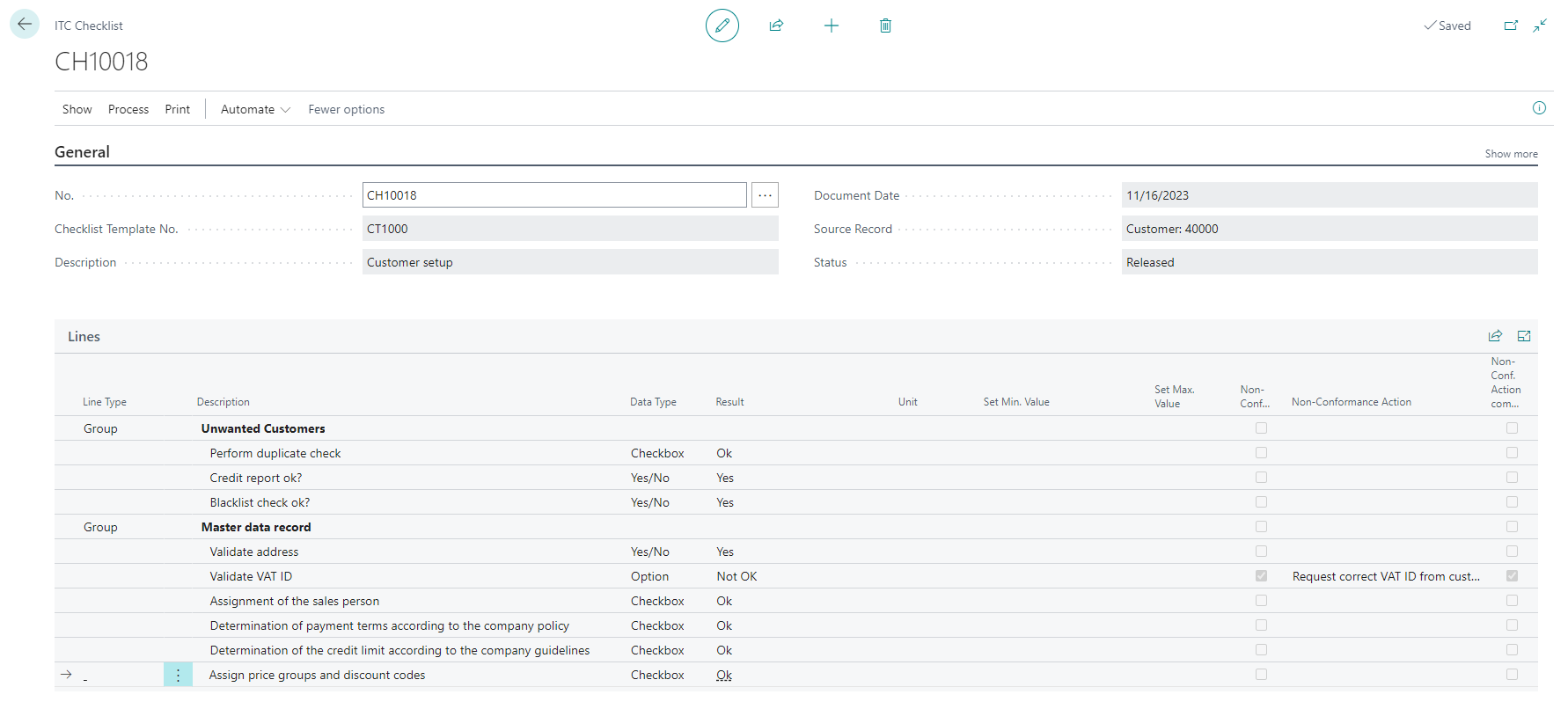
Benefits are
Standardization
Using ITC checklists ensures a standardized approach to tasks or processes within a specific context. This promotes consistency in how different individuals or teams handle similar activities.
Time savings
Templates save time by offering predefined structures. Instead of creating a checklist from scratch each time, users can select a template tailored to the context, eliminating redundant work.
Reduced Errors
Standardized templates help minimize errors and oversights by providing a pre-established framework. This reduces the likelihood of omitting important steps or information.
Efficient Workflow
Checklists streamline workflows by offering a ready-made guide. Users can follow the template sequentially, ensuring that tasks are completed in the most logical and efficient order.
Consolidated Best Practices
Templates often incorporate best practices and lessons learned from past experiences. This ensures that tasks are performed using proven methods, improving overall efficiency and effectiveness.
Adherence to Policies and Guidelines
Checklist templates can be designed to align with organizational policies, industry standards, or specific guidelines. This helps ensure compliance and adherence to established protocols.
Customization
While providing a standardized foundation, checklist templates can also be customized to accommodate specific nuances or variations within a given context. This flexibility ensures that the template is adaptable to diverse scenarios.
Improved Communication
Using ITC Checklists enhances communication by providing a clear and shared understanding of expectations within a context. Team members can refer to the template to understand the tasks and requirements.
Training and Onboarding
ITC Checklists are valuable for training new team members or onboarding individuals to a specific role or process. They serve as instructional tools, guiding individuals through the necessary steps.
Audit and Accountability
The ITC Checklist facilitate auditing and accountability by creating a documented record of tasks performed within a context. This can be valuable for quality control, compliance, or retrospective analysis.
Scalability
Templates support scalability as they can be easily replicated for similar contexts or scaled up to accommodate larger projects. This ensures a consistent and scalable approach to various situations.
Continuous Improvement
Over time, templates can be updated and improved based on feedback and evolving requirements. This supports a culture of continuous improvement within the organization.The key features and components of the Checklist Module include:
Checklist Templates
Users can design checklist templates, defining standardized tasks, steps, or items relevant to specific contexts, like customers or purchase orders. Actual checklists are created based on these templates, ensuring that each checklist aligns with the unique requirements of the associated context or entity.
Status management and certification
Each checklist template includes a "Status" field to indicate its current stage or condition in the workflow. The certification process allows users to officially certify actual checklists, ensuring they meet necessary criteria before use. Users can utilize 'New' and 'Under Development' status options to signal ongoing modifications or improvements to both template-based and actual checklists. The 'Closed' status is employed for actual checklists that become outdated or are no longer in active use, facilitating organization and archiving.
Versioning
The versioning feature in the Checklist Module allows users to create and manage multiple versions of a checklist template. This functionality is particularly useful when updates or modifications are needed while preserving the integrity of existing checklists. When you change the status of a checklist version to 'Certified,' it indicates that the checklist has met the necessary criteria and is officially approved for use. It's important to note that this action has an impact on other versions of the same checklist. Certifying a checklist version automatically deactivates any other versions of the same checklist. Only one certified version can be active at a time to maintain consistency and ensure that users are working with the officially approved checklist.
Structuring
The checklist lines refer to individual items, tasks, or steps. Each line represents a specific action, detail, or piece of information that needs attention or completion.
In the checklist module, users have the ability to group together multiple lines, creating a structured and organized format for managing related tasks or information. This feature is particularly beneficial when dealing with complex processes or projects that involve various interconnected steps or details.
Use Cases are for example:
| Project Management | Grouping tasks related to specific project phases or milestones. |
| Procedure Documentation | Organizing steps of a procedure into logical groups. |
| Data Entry | Categorizing data fields into groups for a more user-friendly interface. |
Flexibility
Different tasks and information require different representations. The ITC Checklist provides multiple data types that allow users to capture a wide range of information, from simple yes/no responses to more complex numerical values or text descriptions. Each data type serves a specific purpose, enabling users to input and track data with precision. For example, using numeric data types for quantitative information ensures accuracy in measurements.
Tailoring the data type to the nature of the information makes the checklist more user-friendly. Users can interact with the checklist in a way that aligns with the type of data they are working with. Data types like checkboxes, dropdowns, and radio buttons contribute to standardization by providing predefined options. This helps maintain consistency in responses and reduces the likelihood of errors.
Multiple data types allow for customization based on the specific needs of different tasks or projects. This adaptability is crucial for creating checklists that are tailored to the unique requirements of various contexts.